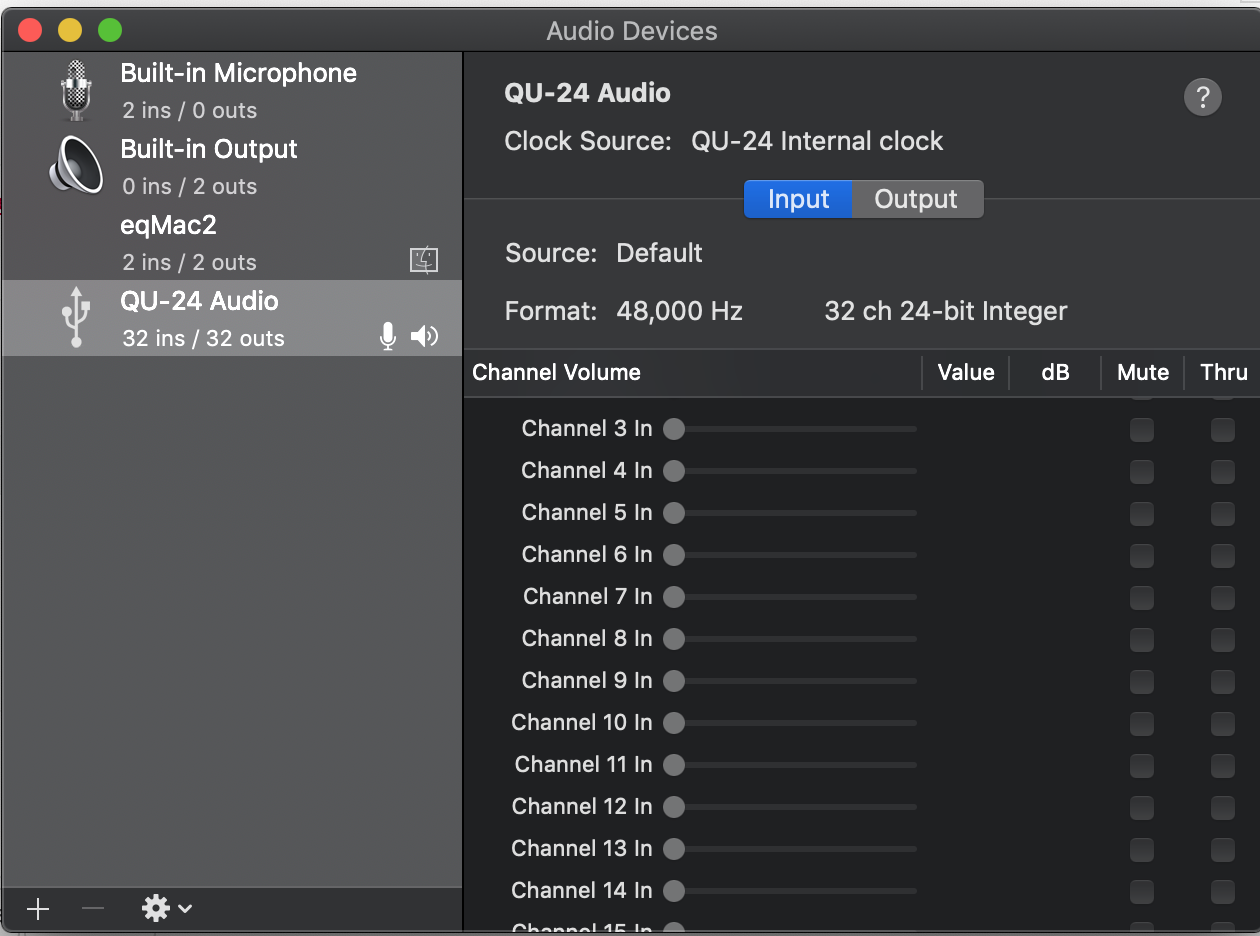Feel like a dummy, but I cannot get this to work with a Mac and Reaper.
I’ve reset the scene to defaults and out of the box, a buddy’s Windows 10 laptop beside me works fine once the Qu drivers were installed and I selected the device in Reaper (and obviously armed, etc.).
I can see the Qu-24 device (and Mac Core Audio picked it up immediately), but I get no levels.
What’s weird is that the Audio MIDI Setup shows the Qu-24 and a bunch of faders under the Input tab, but they’re grayed out and can’t be moved, but they are all the way to the left (0 audio, presumably):
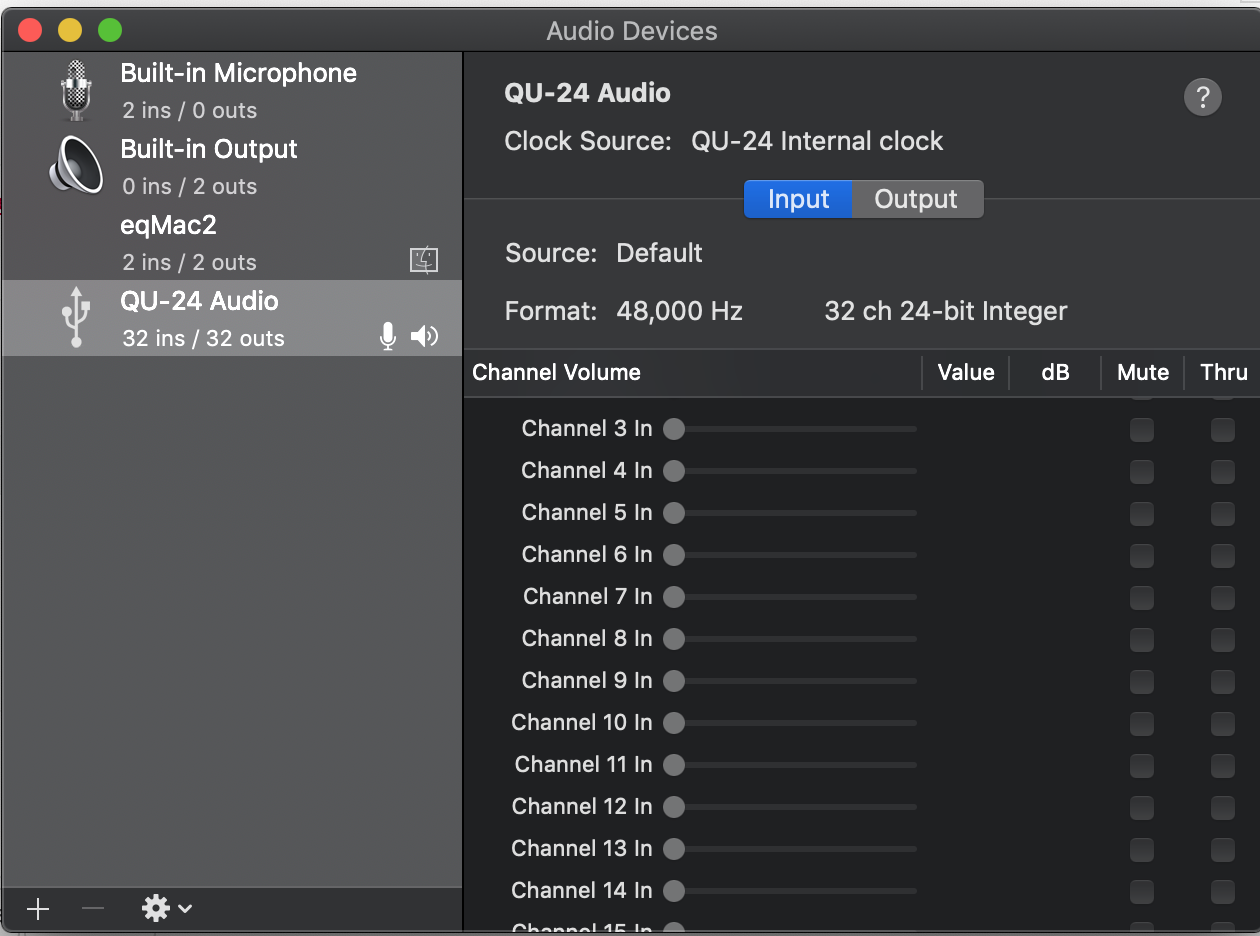
Any ideas?
gravyface 4 years, 8 months ago.