Forums › Forums › SQ Forums › SQ general discussions › controlling channel polarity via midi
This topic contains 2 replies, has 2 voices, and was last updated by Phil Driscoll 2 years, 5 months ago.
-
AuthorPosts
-
2021/11/02 at 7:01 pm #104296
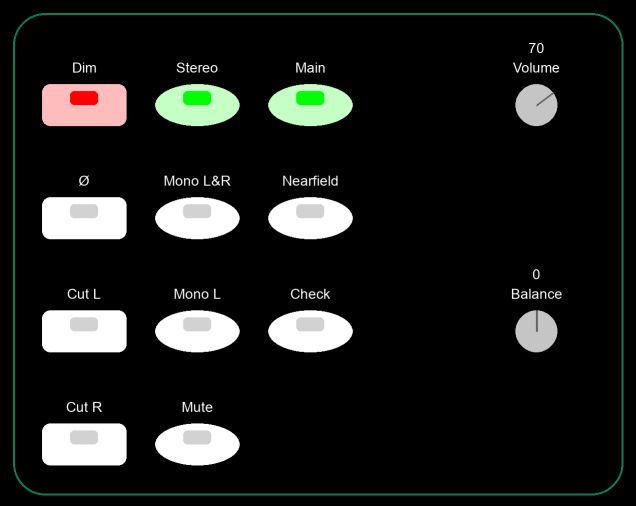
I use my SQ5 for radio broadcasts, live and recorded. My lockdown project has been to build an outside broadcast van, which is nearing completion.
I’m used to BBC style loudspeaker controls with the functionality shown in the above image. Up to now I’ve been using a Glensound DK2/21 for this functionality and for PPM metering. However this takes up an awful lot of room in the van, so I’ve written some software to implement the functionality on a couple of raspberry Pi computers. I feed audio to one, which has a screen display on the wall in front of the desk gives me LR and MS PPMs, a loudness meter, and also displays the camera feed from inside the venue. The second raspberry pi is displayed on and is controlled by a small touch screen at the side of the SQ. It talks to the desk via midi over ethernet. The way it works is that I assign a pair of high numbered channels to monitoring duties. I can control levels, pans and mutes on these via midi, in order to provide the relevant modifications to the signal that gets fed to the monitors. However, there’s no midi control of the polarity switch in the preamp section as far as I can tell, so I’ve not yet implemented the ‘phase reverse’ button. I can see how to do it by sacrificing another channel which has the polarity reverse button pressed, and switch between that and a non-reversed channel accordingly. However I’d rather not sacrifice a third channel if I don’t need to.Does anyone have a smart idea of how to cause a usable polarity reverse via midi on current firmware?
2021/11/03 at 11:05 am #104302Can you set up a scene recall for each state, filtered to recall only the preamp for only that channel?
The downside is this will re-set any changes you may want to make to the preamp gain or 48V, and you’ll either need two buttons on your interface, or maybe just one that changes function once it sends the command.
Chris
2021/11/15 at 8:16 am #104463Sorry for the delayed reply Chris. I thought I’d typed a reply not long after you sent your message, but it hasn’t shown up. I think the Scene Change approach could be made to work, but I suspect it would cramp my style using scenes in day to day use. I’ve gone with the ‘waste an extra channel’ approach for now.
-
AuthorPosts
You must be logged in to reply to this topic.





