Forums › Forums › GLD Forums › Archived GLD Discussions › Dante Multitack requirements
This topic contains 8 replies, has 5 voices, and was last updated by ![]() jonnyweston 10 years, 9 months ago.
jonnyweston 10 years, 9 months ago.
-
AuthorPosts
-
2013/06/14 at 1:06 am #23823
Hi. I own a GLD80. I’m thinking in buying a Danta card for multitrack recording and conecting to other consoles for monitoring.
For multitrack… Can I use a Windows PC? Or It’s just for Mac?
What do I need for that?Thanks! From Argentina.
djmanco
2013/06/14 at 1:19 am #34227Mac, PC and probably Linux too.
Software that supports multitrack recording such as Reaper.
A copy of Dante Virtual Soundcard software to let Reaper etc. see the audio from the dante network.
Chris
2013/06/14 at 1:23 am #34228quote:
Originally posted by djmancoHi. I own a GLD80. I’m thinking in buying a Danta card for multitrack recording and conecting to other consoles for monitoring.
For multitrack… Can I use a Windows PC? Or It’s just for Mac?
What do I need for that?Thanks! From Argentina.
djmanco
I use a Windows 7 laptop (with dual hard drives) running PT9; it works great. I have also gotten Ableton (on a Mac) to work with Dante (for a drummer to send loops/tracks/click/etc in multitrack in a live setting), no major problems. You just need Dante Virtual Soundcard for any computer you use with it; one license comes packaged with the Dante card, and they’re currently selling additional licenses for $30 each, which is a steal.
2013/06/14 at 7:04 pm #34237Go to Audinate.com and read up on Dante. Lot’s of info.
We use a network switch and two or three Mac laptops running Reaper. Second mac is the backup. Use external hard drives using Firewire. Everything on a UPS….
Bob
Bob
GLD80, AR2412, 2xAR84, Dante
2013/06/14 at 7:54 pm #34238Excelent! Thanks for the info. I will buy the card. You made me decide!!!
djmanco
2013/06/24 at 11:06 pm #34296Bought the Cards. Fighting with coonfiguration and software :S
2013/06/26 at 4:30 pm #34307Chris – post questions if you need help. I struggled at first, but then it all fell into place and works great. Just recorded about a 30 track event last night. This weekend we are recording a live event – 40+ tracks.
Bob
GLD80, AR2412, 2xAR84, Dante
2013/06/30 at 9:18 pm #34323Everything orking propperly now.
I want to know wich Window’s multitrack soft do you use. I downloaded Reaper, but will try another. I can’t use Adobe Audition 2013/07/05 at 10:29 am #34359
2013/07/05 at 10:29 am #34359Hey All,
Depending on my requirement I usually use either Reason 7 or Logic Studio pro 9 for my live multi-tracking.
I just did a 22 track wide recording of a theatre production “Suessical” last week in Reason 7, and Reason 7 is awesome for tech heads who may not necessarily know the ins and outs of the likes of Logic or Pro-Tools etc, as Reason is laid out like on of the old SSL desks in the signal structuring side of stuff.
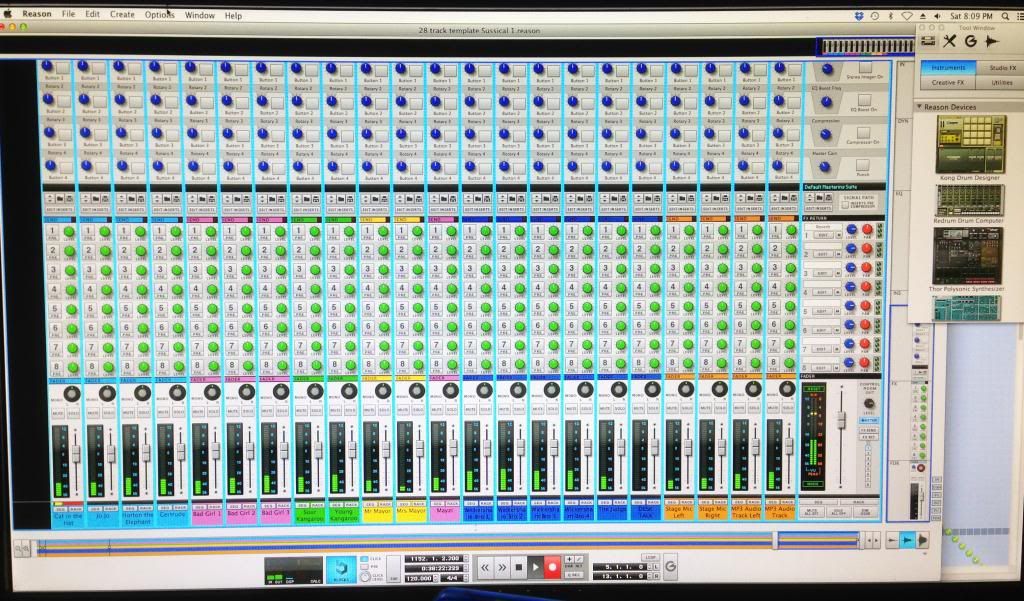
Then the rest – the record transport really just looks like a giant tape recorder really LOL!
Routing is really easy and graphical in reason.
Any editing or recording automation later on is pretty easy too.THe onething that I was hoping to be able to do was to set up the GLD80 as a DAW mix surface controlling Faders, Mutes primarily for Reason or Logic.
I have tried many times – but have not yet succedded in getting the midi to implement correctly – including using learn command in logic or reason.
At the minute I am actually trying to locate a tascam US2400 and then when I get it – try to get someone to setup drivers for Mac OSX for me for it. I really need a surface now for Reason or logic given that I am contracted to record a number of shows between now and the new year and I need good and fast workflow.
Thanks guys
JonnyA&H GLD80, AR2412 & Dante Card x 2
Korg M50, Novation SL25 MKII, Akai MPD26
Logic Studio 9, Reason 6.5, Ableton 8 -
AuthorPosts
The forum ‘Archived GLD Discussions’ is closed to new topics and replies.





