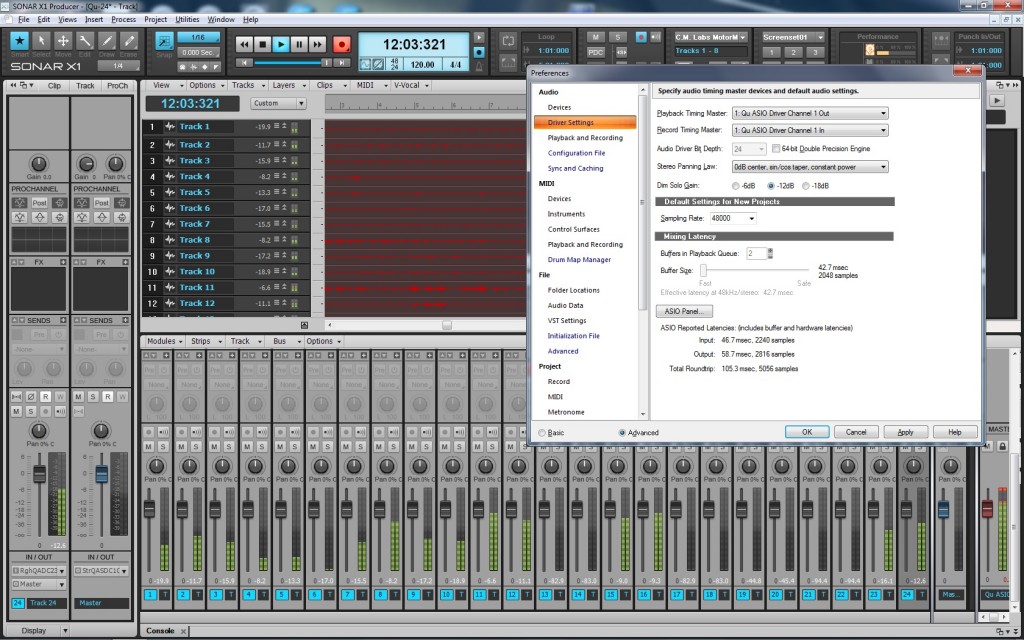Qu V1.4 streams to your Windows PC!
2014/04/03 in General News
Qu-16 and Qu-24 now support USB streaming to / from Windows computers.
- ASIO 2.2 compliant – ASIO (Audio Stream Input / Output) is a protocol developed by Steinberg for interfacing sound cards and computer software. It has become the industry standard on Windows computers thanks to its low latency and high reliability. ASIO bypasses the audio services in Windows to allow a DAW application to communicate directly with the audio device. All major Windows DAWs support ASIO, including Pro Tools, Cubase, Sonar, Reaper and Digital Performer.
- Supports standard WDM / DirectX Windows interfaces – consumer applications such as Windows Media Player or Winamp typically use DirectSound (part of the Microsoft Direct X library) or now deprecated MME as the interface to sound cards. With the driver installed, a Qu mixer will show up as an audio device in Windows called Line (Qu-16) or Line (Qu-24), and can therefore be accessed by the Windows Volume Mixer.
- Windows compliant MIDI input and output ports – the set of MIDI messages as specified in the Qu MIDI Protocol is tunneled over the USB connection and available to Windows applications. Enable the mixer MIDI ports in your DAW to ‘learn’ MIDI controls from the Qu MIDI Strips or manually assign to software parameters such as track volumes, mutes and solos.
How to install
- Download the Qu Windows driver from the Qu-16 or Qu-24 Software pages.
- Power up the mixer and connect the rear panel USB port to the PC.
- Run the installer, follow the instructions on screen and you are all set.
To learn more about V1.4 firmware and other new features included please visit the Qu-16 or Qu-24 pages on the main Allen & Heath website.